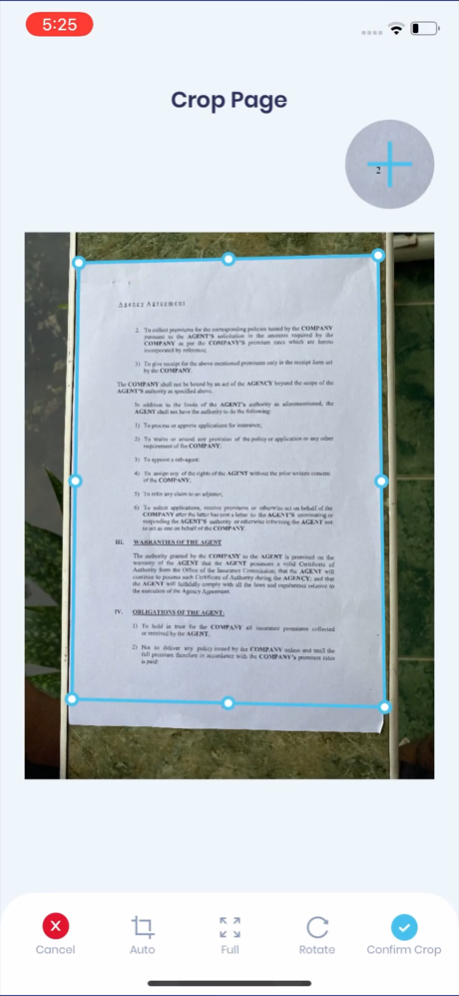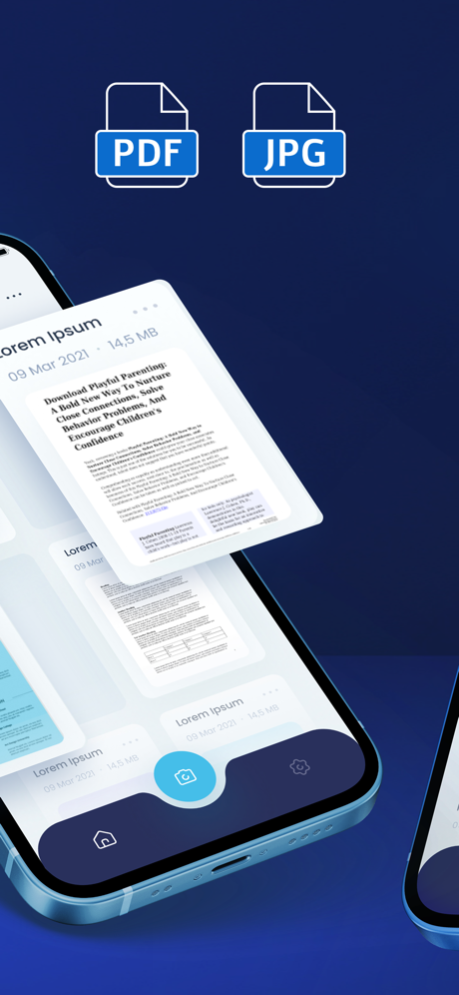App ~ Scanner 4.38
Continue to app
Free Version
Publisher Description
Are you looking for the best scanner app with No Watermarks and No Ads? Download this easy to use Scanner ++ app.
Increase your productivity at work, school or daily life. Turn your device into a powerful Scanner for students or anyone involved in a business. Just aim the camera at the page to be scanned and in 1 tap you will have an amazing, crisp and clear scan. B&W or Color? It’s your choice. Export as PDF or JPEG to anywhere you want! Sign Documents and extract text. Say goodbye to heavy paper documents and get a professional portable PDF scanner now!
APP FEATURES:
• No watermarks, no ads
• Sign Documents
• Extract Text
• Apply realistic scan filters: B&W, Greyscale, Color
• Export as a high-quality PDF or JPEG
• Auto Border detection and cropping to save time
• Multi-page document scanning
• Edit to perfection with fine adjustments
• Reorder Pages & Modify Documents
• Save and store documents for future use
• Clean & easy to use design
SCANNER ++ ANYWHERE
With our quick pdf scanner, you save time and effort by scanning documents such as:
• Business Documents: contracts, agreements, invoices, etc.
• Receipts, handwritten notes, books, articles
• Certificates, Passports, Identity Docs, Driving Licenses
• All document types you need
EASY DOCUMENTS SHARE:
• As PDF or JPEG
• Share via Email, Files, Dropbox, Google Drive and other cloud services
• Save to camera roll
------
We are the best scanner app with no ads, so DOWNLOAD NOW!
Terms of Use: www.livintis.com/scanner-terms
Privacy Policy: www.livintis.com/scanner-privacy-policy
For any questions about our mobile PDF scanner, feel free to contact us at www.livintis.com/contact
Oct 20, 2022
Version 4.38
- Minor bug fixes and performance updates
About App ~ Scanner
App ~ Scanner is a free app for iOS published in the Office Suites & Tools list of apps, part of Business.
The company that develops App ~ Scanner is Livintis W.L.L.. The latest version released by its developer is 4.38.
To install App ~ Scanner on your iOS device, just click the green Continue To App button above to start the installation process. The app is listed on our website since 2022-10-20 and was downloaded 4 times. We have already checked if the download link is safe, however for your own protection we recommend that you scan the downloaded app with your antivirus. Your antivirus may detect the App ~ Scanner as malware if the download link is broken.
How to install App ~ Scanner on your iOS device:
- Click on the Continue To App button on our website. This will redirect you to the App Store.
- Once the App ~ Scanner is shown in the iTunes listing of your iOS device, you can start its download and installation. Tap on the GET button to the right of the app to start downloading it.
- If you are not logged-in the iOS appstore app, you'll be prompted for your your Apple ID and/or password.
- After App ~ Scanner is downloaded, you'll see an INSTALL button to the right. Tap on it to start the actual installation of the iOS app.
- Once installation is finished you can tap on the OPEN button to start it. Its icon will also be added to your device home screen.